Spring 2021 edition of Microsoft Ignite is already on full swing. If you have missed the keynote from Satya Nadella and Alex Kipman, I really suggest watching it on-demand and see what is possible with mixed reality.

Microsoft also announced lot of important and anticipated updates to modern work and Microsoft 365 ecosystem. Here are my five picks of important updates.
Microsoft Teams Connect and Shared Channels
Microsoft Teams Connect enables sharing a channel from a team to internal and external users without giving access to a team itself. For external user the team, shared channel and organization, where it is shared from, is visible alongside other teams and channels. Tenant-switching is not required for accessing channel’s resources. Shared channels support chat, channel meetings, calls, and sharing and co-authoring documents.

Shared channels is created similarly like standard and private channels, and cannot be converted afterwards.

Shared channel is identified with an icon after the channel name in channels list.

Teams Connect is currently in private preview and will be rolling out later this year.
Microsoft Information Protection Capabilities to Microsoft 365 Apps
Co-authoring and auto-saving protected documents is now available in preview for Windows and Mac desktop applications (Word, Excel, PowerPoint). This capability is already available on Office web applications. Mandatory labeling on Microsoft 365 Apps for Windows (version 2102+), Mac (version 16.43+), iOS (version 4.xx) and Android. Support for web apps is coming in next few weeks. With these integrated features on Microsoft 365 Apps are closing the gap to features included in Azure Information Protection Client.
Instructions to enable this feature: https://docs.microsoft.com/en-us/microsoft-365/compliance/sensitivity-labels-coauthoring
Webinars with Microsoft Teams
Creating a webinar on Teams will be soon available. Webinar is like a meeting with registration capabilities. Webinar is created with a new Webinar option on New meeting menu.

You can schedule and add webinar details, and create a custom registration page for it. Registered attendees will receive an automatic email confirmation of the registration with joining details.

Interactive webinars are now supporting 1000 attendees. In interactive-mode attendees can use reactions and engage in the chat. Organizers and presenters can disable attendee chat, audio and video during the webinar. Support for 10 000 attendee meetings will be available later this month. This means that when number of attendees passes 1000, all new attendees will be joined in on a view-only mode. Temporary limit during this year for view-only is 20 000.
New attendee reports in Teams (image below) are coming later this year.

Presenter Updates on Microsoft Teams
Presenter mode, which brings the presenter on top or side of the shared content, will be available soon. There will be three different presenter modes
- Standout, where presenter is placed in front of the content
- Reporter, where content is placed above presenter’s shoulder
- Side-by-side
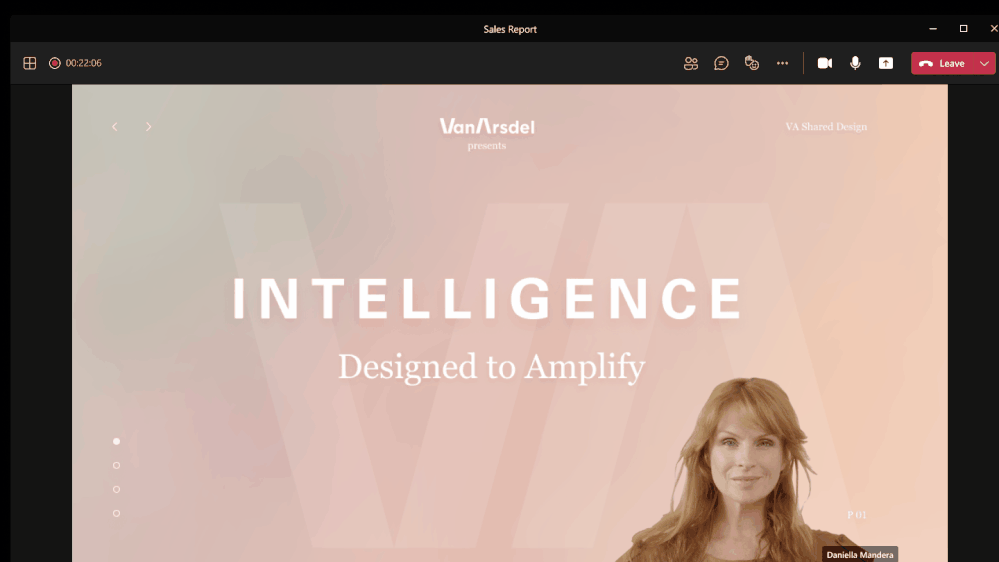
PowerPoint Live makes simplified presenting PowerPoints and engaging with the audience. Presenter can see slides, slide notes, meeting chat and participants in a single view on Teams. No need to jump between windows anymore.

PowerPoint Live is available now.
Microsoft Viva Connections reaches General Availability
Microsoft Viva Connections start rolling out and will be generally available on Teams desktops by the end of March 2021.
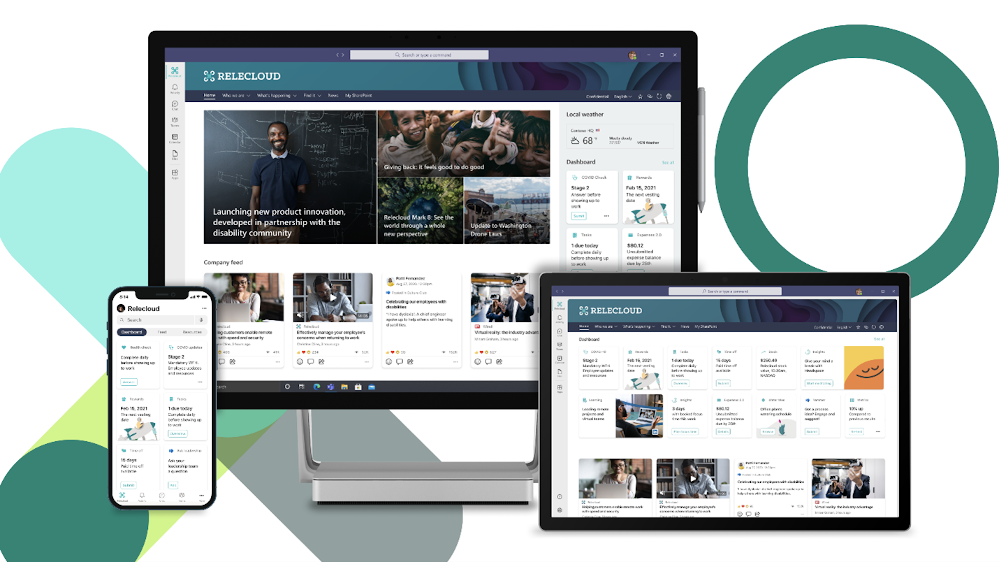
Viva Connections gathers a personalized feed for users from content in SharePoint, conversations from Yammer and videos from Stream.
Mobile experience on Viva Connections will be available in the summer of 2021.